Monday 7 April 2014

Let’s
consider a real life scenario wherein while working on PowerPoint
files, you come across the following symptoms:
Either
the embedded pictures appear incorrectly, or the PowerPoint stops
responding or it hangs, or the text cannot be pasted. Due to all
these reasons, the below mentioned error message appears:
"PowerPoint has encountered a problem and needs to close"
Once
the above mentioned error message appears, the entire data becomes
inaccessible.
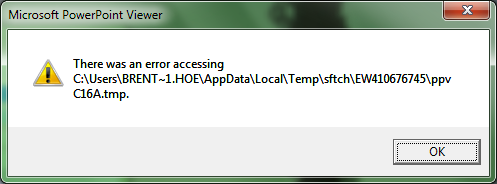
Now
that we have come to know the error message, let’s figure out the
actual or the root cause behind the occurrence of the above mentioned
error message.
The
primary cause behind the occurrence of the above mentioned error
message is a damaged and corrupt PowerPoint registry subkey.
Yet
another reason behind the occurrence of the above mentioned error
message is corruption in the PowerPoint files.
Now
that we have come to know the error message and the possible cause
behind the occurrence of the above mentioned error message, let’s
quickly come to the resolution part.
Just
in case the error has occurred due to damaged and corrupt PowerPoint
registry subkey, you need to delete the PowerPoint registry subkey.
To
remove or delete the damaged and corrupt PowerPoint registry subkey,
you need to perform the below mentioned steps:
- From the Start menu, click Run.
- In
the Open box, enter Regedit and then click the Ok button.

- In
the registry editor, click the
HKEY_LOCAL_MACHINE\SOFTWARE\Microsoft\Office\10.0\PowerPoint subkey
on the File menu, click Export.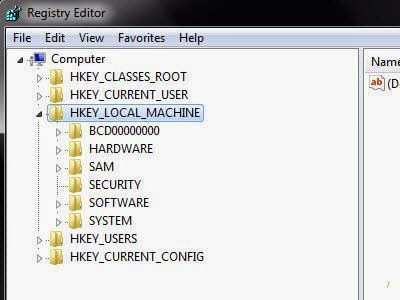

- Delete the subkey.
- Quit the Registry Editor.
- Restart the PowerPoint application.
However,
in case the error has occurred due to PowerPoint corruption or you
are unable to resolve the error using the aforementioned steps, you
need to perform PowerPoint repair using a professional and proficient
PowerPoint recovery tool.
A
number of PowerPoint recovery tools are available in the market.
Carefully choose the one that is as per your requirements.
Kernel
for PowerPoint is a professional and efficient PowerPoint recovery
tool that is specifically devised to repair the damaged and corrupt
PowerPoint files and that too in an easy and efficient manner. Download trail version : http://www.repairpowerpoint.org/download.html
Subscribe to:
Post Comments (Atom)
Search
Popular Posts
-
MS Excel spreadsheet is quite popular application due to its ability of storing and maintaining massive data. Also, it facilitates the...
-
MS Excel is Microsoft’s popular spreadsheet application that is used extensively to enter, save and manipulate data in tables, rows and ...
-
Those who use MS PowerPoint to create presentations can only understand the importance of PPT repair. PPT is a presentation file, which is...
-
Microsoft has incorporated a tool named Detect and Repair in MS Office XP, Office 2003, and Office 2007 using which you can repair the c...
-
When using MS Word for document creation, you need to either use the default template or import the customized template. You need to impor...
-
Just like any other data file, MS Access database files are also not able to safeguard themselves from damage, error, and corruption. No...
-
Users face doc file corruption issues which occur due to power failure, abrupt system shutdown, virus attacks, corrupt storage media, co...
-
Marketing or Accountancy, Excel worksheets are widely used for calculation purposes in small, medium, and large organizations. Many o...
-
Excel spreadsheets too are prone to corruption, just like any other MS Office file. Corruption might hit an Excel file due to number of ...
-
When we create sub documents in MS Word it's known as Word Master Document. Therefore, a word master document file is very importa...












Check some amazing manual trick to repair corrupt MS PowerPoint Database files created by PowerPoint 2016, 2013, 2010, 2007, and 2003 version. Our manual trick will help you to restores various PowerPoint objects, such as Tables, Header and Footer, Charts, WordArt objects, etc. saved in .ppt, .pptx, and in .pptm file format.
ReplyDeleteVisit to view tricks: MS PowerPoint Recovery
Tq for guiding me How to recover lost data, Your article helps me a lot of retrieving data, Keep on updating
ReplyDeleteFor more relevant information click on:
data file recovery
deep scan recovery
Data recovery software
Diskdigger pro apk
Data Recovery Service
recover lost files
Download this access database recovery tool which is made for repair corrupted database or recover deleted database without any technical skill.
ReplyDelete